
Pakai yang mana, tergantung situasinya (Which one to use is depend on the situation)

Halo Papa (Hello Papa)
I hope I can win with this photo
<ul>
<?php
$query = "select nid, title from node where status = 1 order by nid desc limit 10";
$result = mysql_query($query) or die("Query failed");
while ($line = mysql_fetch_array($result, MYSQL_ASSOC)) {
$url = "node/".$line['nid'];
echo "<li><a href=\"".url($url)."\" title=\"".$line['title']."\">".$line['title']."</a></li>";
}
?>
</ul>
NameVirtualHost *:80
<VirtualHost *:80>
ServerAdmin test@test.com
DocumentRoot C:/xampp/htdocs
ServerName xampp
ErrorLog C:/xampp/htdocs/access_error.log
</VirtualHost>
<VirtualHost *:80>
ServerAdmin test@test.com
DocumentRoot C:/xampp/htdocs/example
ServerName example.com
ServerAlias www.example.com
ErrorLog C:/xampp/htdocs/example/access_error.log
</VirtualHost>
127.0.0.1 localhost
127.0.0.1 example.ex
127.0.0.1 www.example.ex
127.0.0.1 thisisfor.example.ex

- Open your settings.php with a text editor.
- Change $update_free_access = FALSE; to $update_free_access = TRUE;
- Once update.php is done, you must change the settings.php file back to its original form with $update_free_access = FALSE;

extension=php_curl.dll
http://localhost/xampp/phpinfo.php
phpinfo();
?>
Loaded Configuration File :
<meta http-equiv="refresh" content="second; URL=other_url">
<html>
<head>
<title>You'll be redirected after 2 seconds</title>
<meta http-equiv="refresh" content="2; URL=http://hardono.melesat.com">
</head>
<body>
<a href="http://hardono.melesat.com">Click here.</a> if you don't redirect in 2 seconds
</body>
</html>
<html>
<head>
<title>You'll be redirected</title>
<script type="text/javascript">
<--
window.location = "http://hardono.melesat.com"
//-->
</script>
<body>
If your browser doesn't automatically redirect, please <a href="http://hardono.melesat.com";gtclick here.</a>
</body>
</html>
<html>
<head>
<title>You'll be redirected after 2 seconds</title>
<script type="text/javascript">
<!--
window.setTimeout('window.location="http://hardono.melesat.com"; ',2000);
//-->
</script>
<body>
If your browser doesn't automatically redirect, please <a href="http://hardono.melesat.com";>click here.</a>
</body>
</html>
<?php
header("location:web_address");
?>


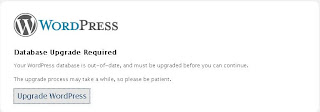
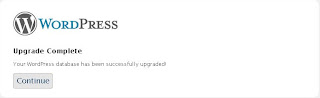
<dl id='comments-block'>
<b:loop values='data:post.comments' var='comment'>
<dt class='comment-author'expr:id='"comment-" + data:comment.id'>
<a expr:name='"comment-" +data:comment.id'/>
<b:if cond='data:comment.authorUrl'>
<a expr:href='data:comment.authorUrl' rel='nofollow'><data:comment.author/></a>
<b:else/>
<data:comment.author/>
</b:if>
<data:commentPostedByMsg/>
</dt>


regsvr32 /u "C:\Program Files\Common Files\Ahead\Lib\MediaLibraryNSE.dll"
Jakarta, 18 Februari 2008
Kepada
Yth. Saudara Zaenal Ma'arif, SH, MA.
di Jakarta
Assalamu'alaikum Wr.Wb.
Puji dan syukur kita panjatkan, kehadirat Allah SWT, semoga kita semua senantiasa berada dalam bimbingan, lindungan dan petunjuk-Nya, untuk melanjutkan ibadah, karya, dan pengabdian kita kepada masyarakat, bangsa dan negara tercinta.
Pada tanggal 8 Januari 2008 yang lalu, saya menerima surat dari Pak Zaenal Ma'arif, perihal "Permohonan Maaf" kepada saya, isteri dan keluarga besar saya. Surat tersebut saya baca tiga kali, agar saya sungguh memahami maksud dan kandungan isinya. Selama ini, dalam menjalin silaturrahim dengan handai taulan, saya selalu mendasarkan kepada ketulusan, prasangka baik dan kepercayaan (trust). Landasan nilai dan moralitas seperti inilah yang mengekalkan sebuah persahabatan, meskipun bisa saja ada perbedaan dan pertentangan. Allah berfirman dalam Al-Quran surat Al-Hujurat ayat 12 yang menyatakan, "Jauhilah kebanyakan dari prasangka, sesungguhnya sebagian dari prasangka itu adalah dosa. Dan janganlah kamu mencari-cari kesalahan orang lain dan janganlah sebagian kamu menggunjing sebagian yang lain…".
Pak Zaenal Ma'arif, terus terang apa yang Bapak katakan dan lakukan beberapa saat yang lalu, yang menyangkut diri saya, sungguh mengganggu pikiran saya, Ibu saya, keluarga besar dan para handai taulan. Sebagai seorang yang mengemban amanah untuk memimpin negeri ini, perkataan Pak Zaenal Ma'arif yang diliput secara luas oleh berbagai Media Massa sungguh merusak kehormatan dan nama baik saya. Jutaan rakyat Indonesia yang membaca Koran atau majalah, atau yang menonton televisi dan mendengarkan radio pasti bertanya dan menggunjingkan "Apakah berita itu benar?". Kerusakan kehormatan dan nama baik saya dan keluarga sudah terjadi. Dalam dinamika kehidupan masyarakat di negeri ini, yang terkadang penggunaan kebebasan tidak disertai akhlaq, banyak yang menjadi korban dari berbagai pemberitaan dan percakapan publik, yang sama sekali tidak mengandung kebenaran. Kebenaran dan keadilan akhirnya sering amat mahal, dan sering pula datangnya lambat dibandingkan fitnah. "character assassination", "black campaign" dan sejenisnya.
Oleh karena itu Pak Zaenal Ma'arif, sebagai warga negara yang menerima musibah dan cobaan, saya berikhtiar untuk mendapatkan jalan agar kehormatan dan nama baik saya dipulihkan atas pemberitaan yang sangat tidak benar tersebut. Tujuan yang saya inginkan adalah melalui proses hukum ini, akhirnya rakyat tahu bahwa berita yang mengatakan bahwa sebelum masuk AKABRI saya sudah menikah dan sudah mempunyai anak itu sungguh tidak benar. Itulah kebenaran dan keadilan yang saya perjuangkan. Tidak ada, sesungguhnya, niat dan keinginan saya agar Pak Zaenal Ma'arif yang menyebarkan berita itu menerima sanksi penjara, atau konsekuensi hukum lainnya.
Berangkat dari keyakinan dan pemahaman saya atas surat Pak Zaenal Ma'arif, bahwa permohonan maaf tersebut berangkat dari ketulusan, serta rasa bersalah dan kekhilafan atas penyebaran berita yang tidak benar itu, dengan tulus saya terima permohonan maaf Pak Zaenal Ma'arif. Tidakkah di dalam Al-Quran surat Al-A'raaf 199 : Allah SWT telah mengajarkan kepada kita bahwa : "jadilah engkau pemaaf dan suruhlah orang mengerjakan yang ma'ruf, serta berpalinglah dari orang-orang yang bodoh". Demikian juga Sabda Rasullullah SAW bahwasanya telah memerintahkan kepada kita "untuk menyambung tali silaturrahim dan memberikan maaf".
Pak Zaenal Ma'arif, berhubung apa yang telah terjadi ini benar-benar mengganggu pikiran saya sekeluarga, dan ternyata pula mengganggu pikiran Pak Zaenal sekeluarga, marilah kita ambil hikmahnya, dan kita petik sari pelajarannya. Marilah sama-sama kita sempurnakan kepribadian kita, untuk senantiasa memelihara sikap, tutur kata dan perilaku kita dalam menjalin persahabatan, persaudaraan, dan kehidupan bermasyarakat yang baik.
Akhirnya, semoga permberian maaf saya ini dapat dipertimbangkan oleh Majelis Hakim. Mendengarkan dengan hati dan pikiran yang jernih permohonan maaf Pak Zaenal Ma'arif, serta keikhlasan saya untuk memaafkan beliau, menurut pandangan saya adalah bagian dari kearifan, sekaligus keadilan.
Semoga Allah SWT selalu menuntun perjalanan kita munuju hari esok yang lebih baik, dan negeri kita selalu mendapatkan rakhmat-Nya untuk terus membangun masyarakat Indonesia yang semakin religius, berperilaku baik dan sejahtera.
Wassalamu'alaikum Wr.Wb.
Dr. H. Susilo Bambang Yudhoyono
Tembusan:
Majelis Hakim Pengadilan Negeri Jakarta Pusat